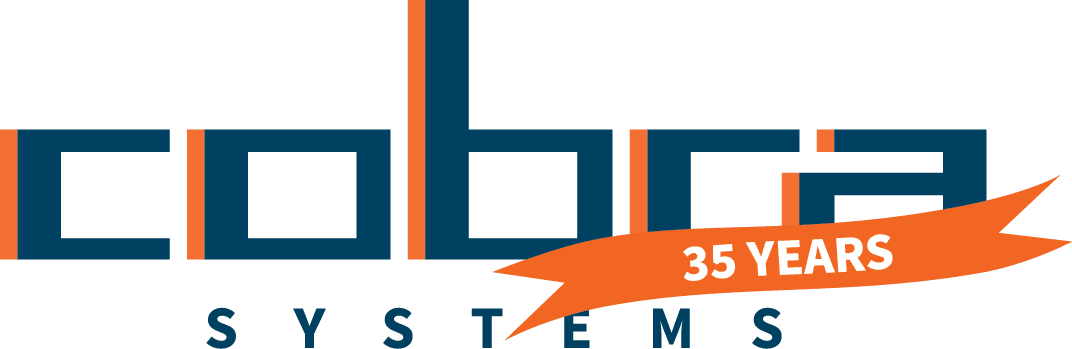How to find your User ID in Telegram?
The @userinfobot can display your user ID, as well as your selected first name, last name, and the language of choice. But how do you do this?
The steps are the same for desktop and mobile apps.
- First, open your Telegram app. Then, type “userinfobot” in your contacts search bar. If you can’t find this “profile,” try adding an “@” in front of the search query.
- When you’ve located @userinfobot, click or tap it.
- Then, select Start at the bottom of the chat.
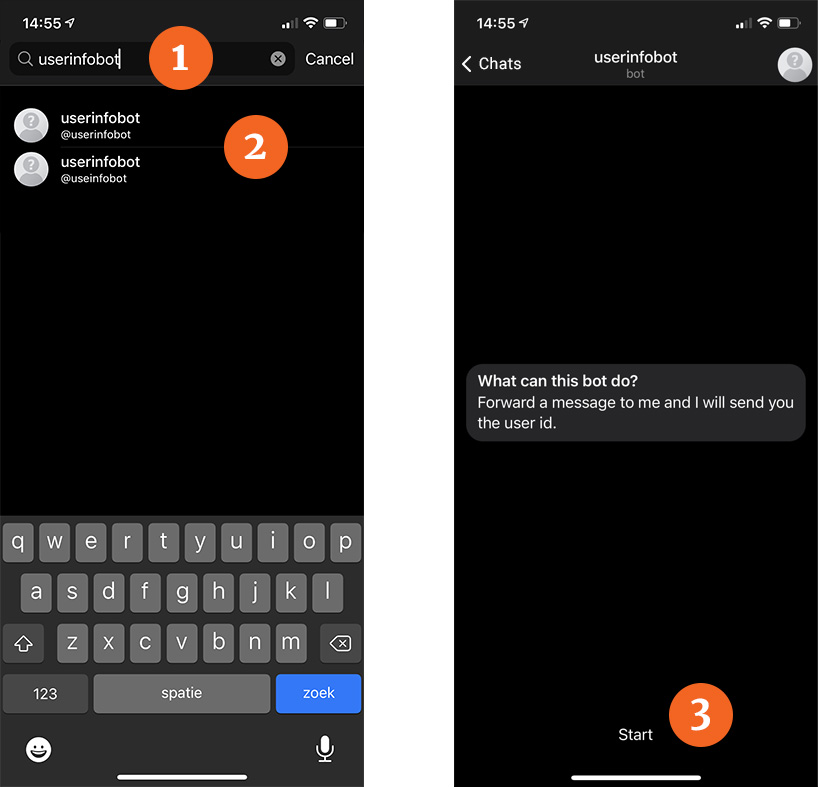
By clicking Start, you’ve automatically entered “/start”. It will prompt the bot to display your user ID, as well as your selected first name, last name, and the language of choice.

You can prompt this bot to repeat the command by entering the “/start” command at any time.
Meer weten over Cobra Systems?
Kijk op onze dienstenpagina of neem contact op!